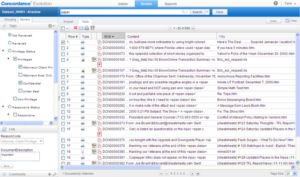Call (800) 246-7881

Are you faced with a litigation case that involves multiple parties, numerous documents and vast amounts of data? With on-demand solutions from LexisNexis® Hosted Litigation, small and midsize law firms now have the option to perform document review without a costly investment in IT infrastructure, software, training and staff.
Concordance Evolution software and your case data can be hosted in a state-of-the art enterprise environment with Lexis® Managed Technology Solutions, providing you anywhere/anytime access to your e-discovery data and review tool.
- Pay for only the storage you use.
- Recoup your costs by charging back your client per matter.
- Let us take care of your case data—expert project managers and technical support professionals can work with you throughout the life of the case and can help with emergencies 24/7.
Speed
Industry-leading performance in loading and producing data—an attribute not available with competing enterprise software.
Capacity
The ability to handle any size dataset—a leading request
and key decision-making factor.
Ease of use
Optimized workflows—saving hours of work and enabling review of more data sooner in comparison to work processes with traditional products.
Outstanding speed
Concordance Evolution delivers industry-leading performance for both the administrator and reviewer.
For administrators
Importing load files: 350 GB or 7 million documents per 24 hours
Production: 5 million pages per 24 hours
For reviewers
Document-to-document browsing: Browse to the next document within 1 – 2 seconds
Tagging: Tag 50 documents in 2 seconds
Searching: Return results on complex searches within 4 seconds
Exceptional capacity Concordance Evolution allows you to manage smaller cases as well as large, complex litigation without sacrificing efficiency. Be confident in your database: A scalable Microsoft® SQL back end keeps data in one place, improves data integrity and supports large-scale, multi-party document review.
Do more at once: Run multiple imports and production actions at once; automate
and schedule jobs; and distribute processing across multiple servers.
Batch a group of documents: Perform batching from within the whole database, and then assign that batch to specific reviewers. Reduce steps to simplify workflow: Import data from LAW PreDiscovery software to Concordance Evolution without performing an export first.
Ease of use
Your case may have mysteries and complications. Your software shouldn’t. With Concordance Evolution, you can easily conduct queries, browse and tag documents, view production sets, conduct bulk reviews and more.
- With Concordance Evolution, near-duplicate analysis is built in. This helps you speed e-discovery, organize the distribution of documents for review, ensure consistency during production, and reduce costs related to hosting, review and more.
- And thanks to earlier enhancements, you also have the benefit of importing data directly from LAW PreDiscovery software—including fields and tags—and pointing to the native files in LAW PreDiscovery … no need to create separate copies of files, set up fields from scratch or recreate tags in Concordance Evolution.
Reviewer activity reporting
Understand trends regarding number of documents tagged, viewed, edited, commented on, printed, emailed, downloaded, sent to CaseMap® software and redacted by user, time and tag name; know who is un-tagging, removing redactions, etc.
Full-loop synchronization of images,fields and tags
You no longer need to export when you update and sync your LAW PreDiscovery database.
Improved exporting
Export a subset of native documents based on a tag (hybrid production); name single-page image files after document-level field, and increment the name; name images, text and native files by different fields to meet production requirements; and recreate family groups based on production number in any scenario.
Better importing
Using the text import tool for load files, you can now point to a folder location and import the text. Plus, new _EVPagesNative and _EVPageImages fields enable you to populate the number of pages from converted near-native files and images after import.
Unicode™ foreign character support
Today’s global lawsuits involve multilingual communication. Simply click a checkbox for foreign character language support.
Plus, get all of these ongoing Concordance Evolution features …
Integrations
LexisNexis Near Dupe: Near-duplicate analysis
is now built into Concordance Evolution to help
you speed review and improve consistency
during production.
CaseMap case analysis software:
It’s easy to send key documents and facts to CaseMap for analysis during discovery review. With a single mouse-click, you can link testimony, case notes and other documents to issues in CaseMap.
Searching
Use the Quick Search Bar or Advanced Search: Search images, multiple terms, tags, file types or markups and redactions. What used to take three steps now takes only one.
Concept searching: Enter conceptual terms instead of exact words (for example, entering “dog” will bring up related subjects like vet, canine, etc.) to help identify similarities.
Enable/disable concept searching: Easily query related documents on the fly.
Reduced need to combine searches: Benefit from tools for tallying (itemizing), grouping by characteristics and searching within your query.
Save public searches: Share relevant searches with other reviewers and administrators by making them “public” to users in your organization. This can help expedite review and simplify collaboration.
Sortable fields: Click the header row of a field within the Table view and sort any field.
Near-native hit highlighting: Search results are highlighted when you view images.
Review
Dual view, single browser: Opening a window in Microsoft® Internet Explorer® enables you to see two different types of views on a split screen.
Dual view, dual browser: With two browser windows open, you can use two monitors—for example, keep one window in the Snippet, Table or Document Data View while opening the Image or Near Native View on a different monitor.
Benefit from two simultaneous views in a single browser.
Advanced review and redaction: Perform native and near-native review, and redact without having to generate TIFF or PDF documents first.
Find and redact: Find all occurrences of a term and then manually or automatically redact them in one step! Reduce review time and gain extra protection to avoid producing privileged documents.
Transparent redactions: Verify what is being redacted. Move from documents that have redactions and avoid spending time removing the “black box” that hides the privileged text.
Privilege log and comments panel: Take action while viewing the document—save time with pre-populated reason codes and input descriptions while viewing a document.
Near-duplicate analysis is built into Concordance Evolution: With LexisNexis® Near Dupe built in, you can filter out irrelevant documents and emails, speed review and then ensure consistency during the production process.
Near-duplicate analysis flags documents and emails as nearly identical—for example, versions of a Microsoft® Word document edited over a period of time or a chain of email messages that are almost entirely redundant. Documents and emails are grouped based on the similarity percentage you specify. You can tag similar documents and emails and then compare the textual differences.
Call (800) 246-7881